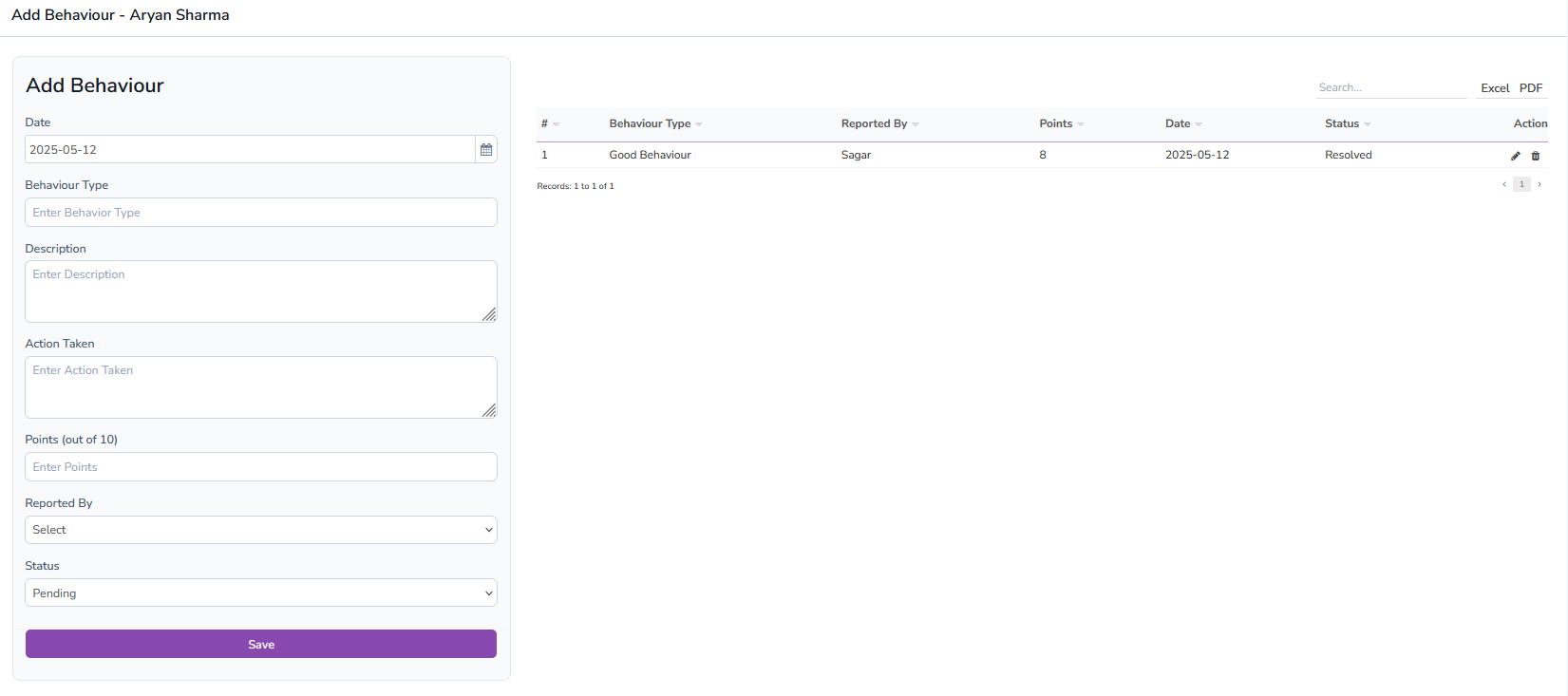Student Information Overview
Student Details
This section displays a list of all students filtered by class and section. You can view detailed information for each student, including profile, exams, documents, and timeline.
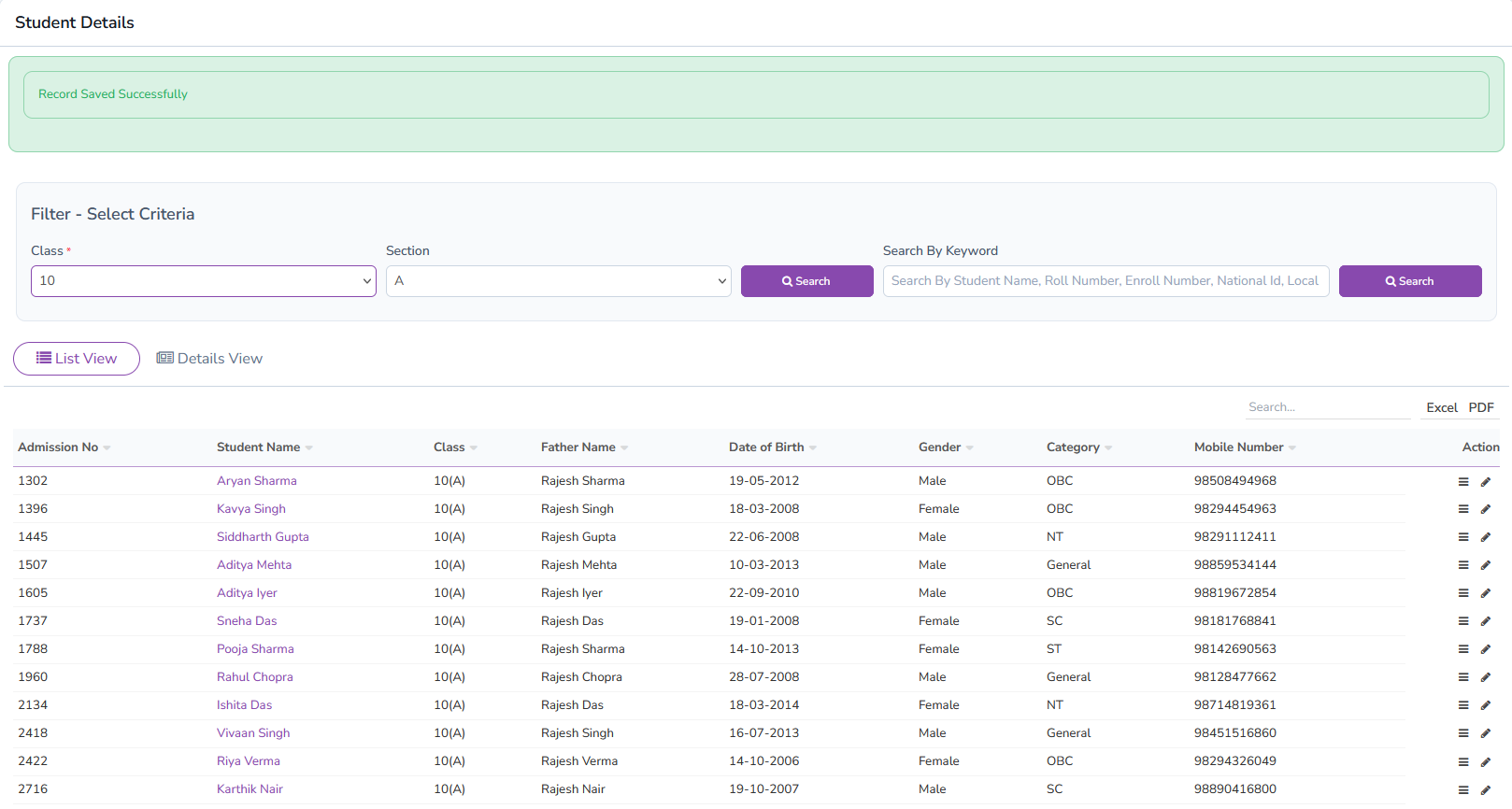
Students Profile
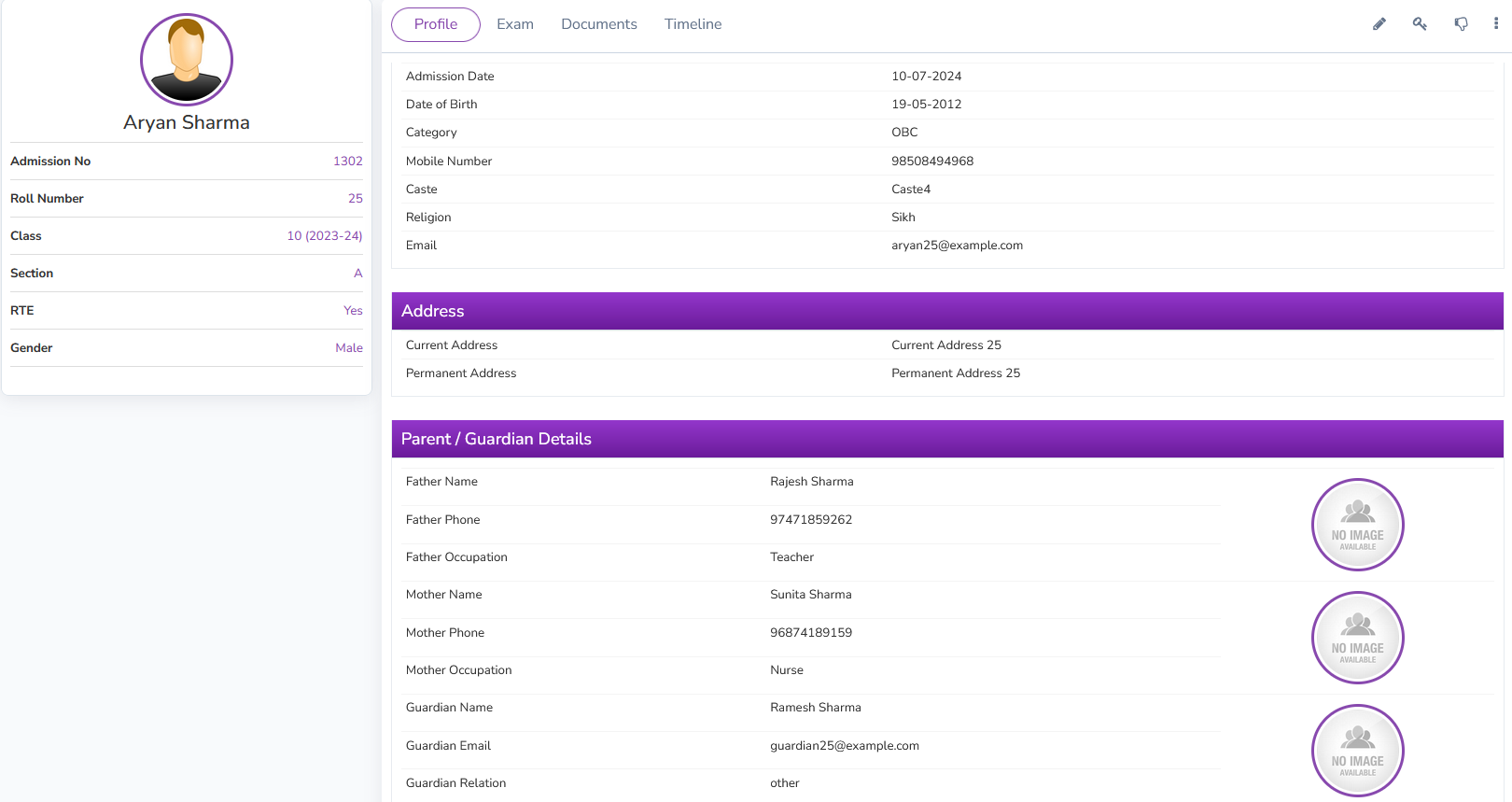
Students Documents
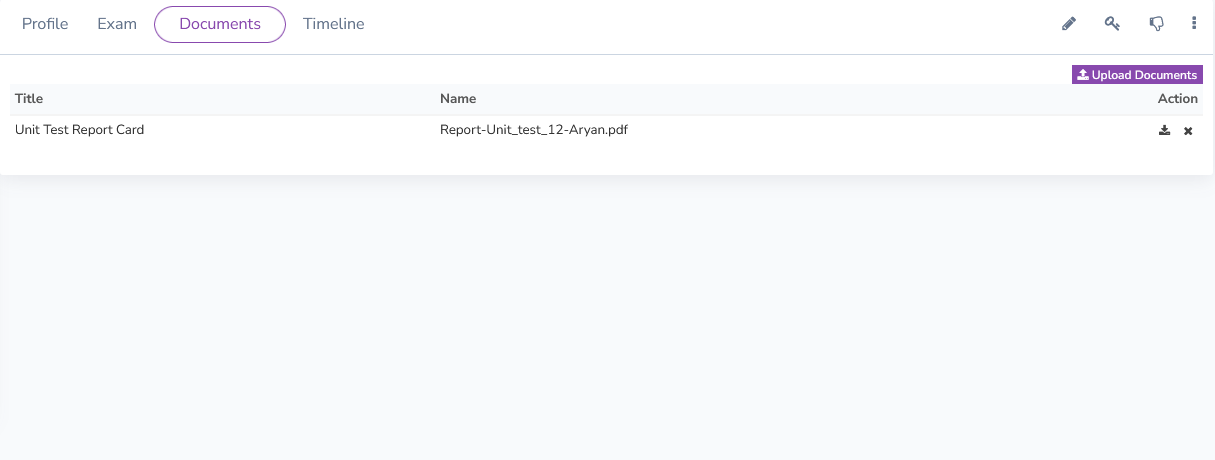
Students Timeline
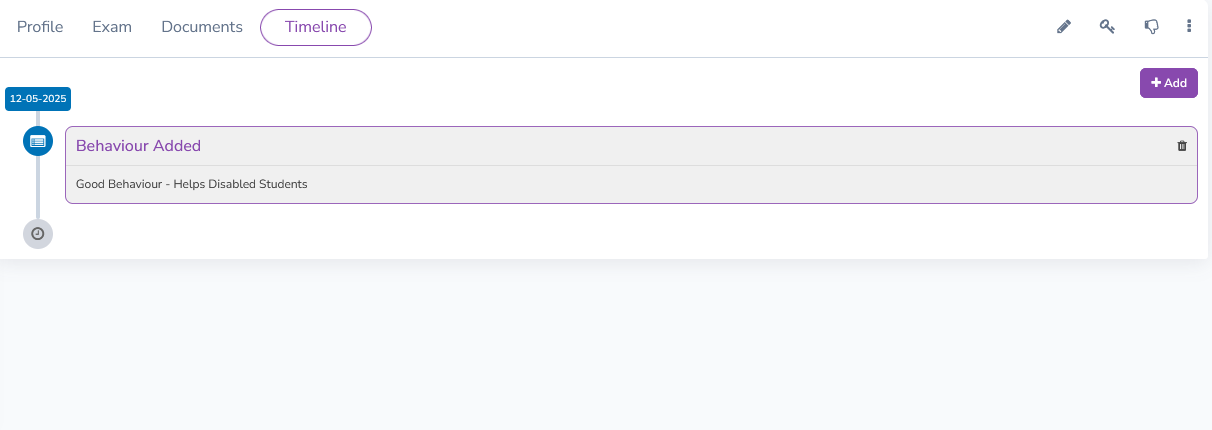
Student Admission
Teachers can add or update student information, including transport details, hostel details, parent/guardian details, address details, and miscellaneous information.
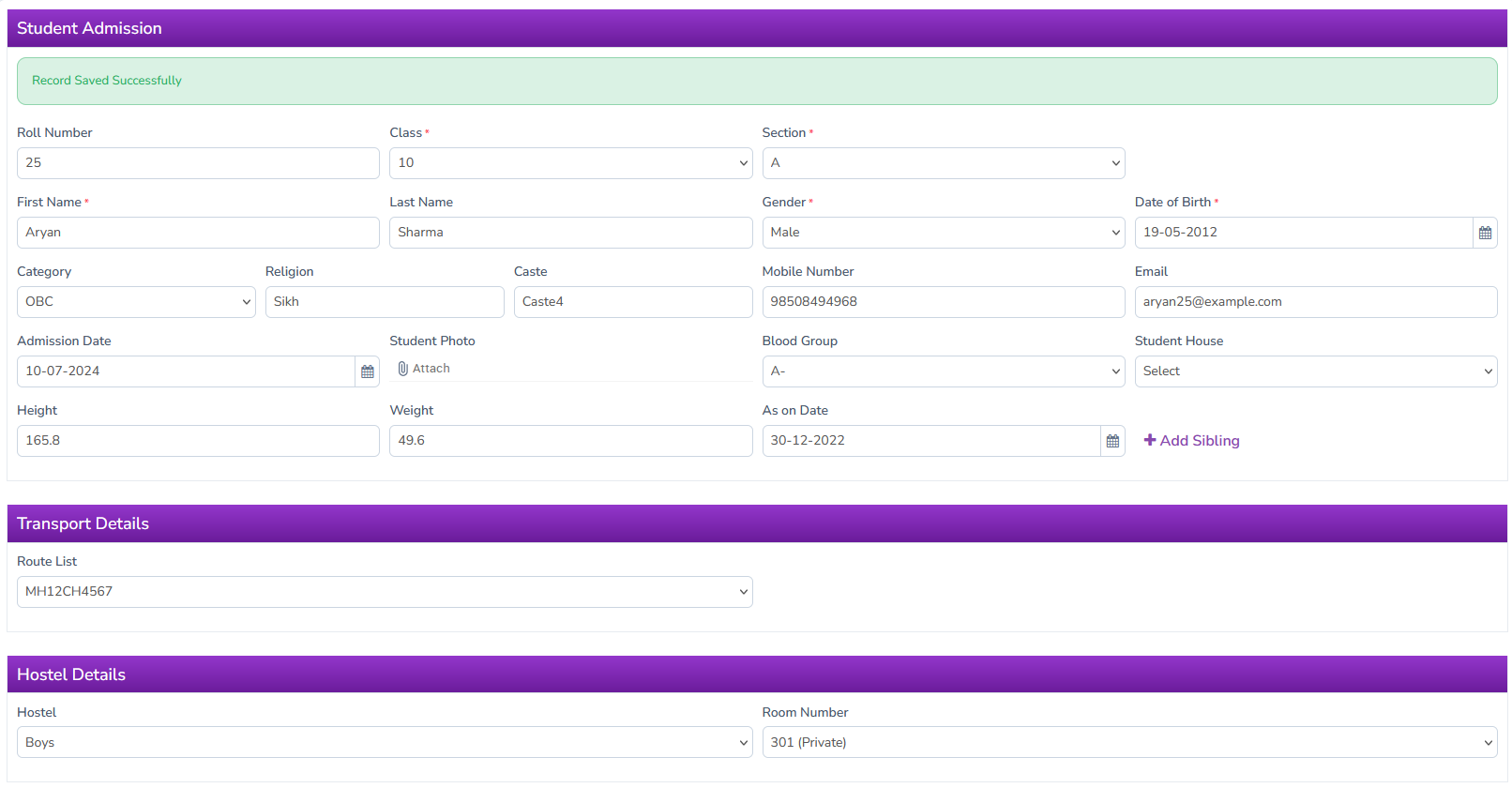
Online Admission
Displays the list of students who applied for admission online via the website. Only approved students will be enrolled.
Disabled Students
This section shows a list of students who have been marked as disabled or inactive.
Bulk Delete
Allows bulk deletion of students based on class and section selection.
Student Categories
Teachers can manage categories like Open, SC, OBC, ST, NT, and more to classify students efficiently.
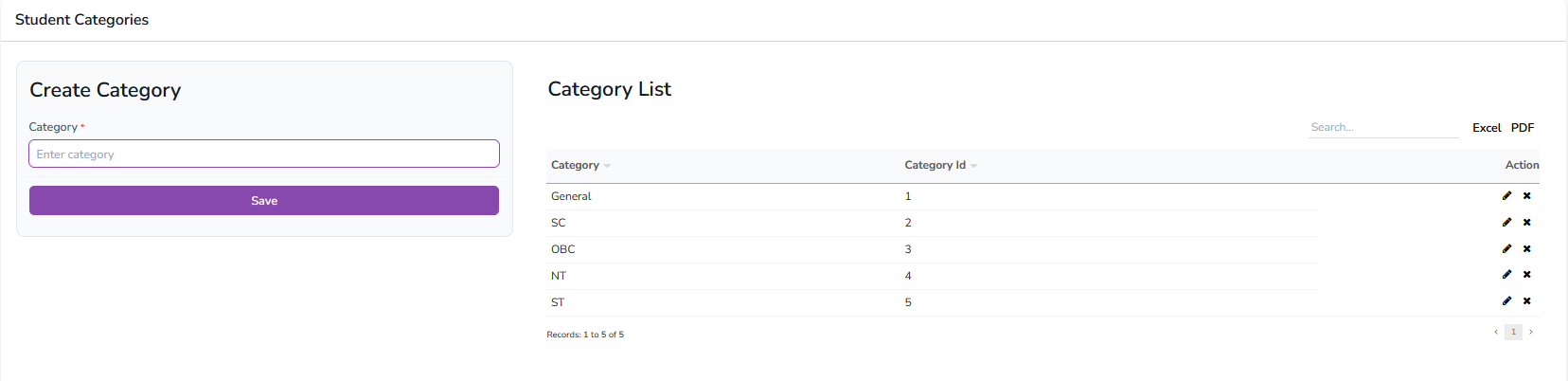
Student Behavior
Teachers can add and update students' behavior records after filtering by class and section. The system also shows the history of previous behavior records.