Lesson Plan Management
Manage Lesson Plan
This section allows teachers to view the subject-wise timetable for the week. Teachers with appropriate permissions can edit or delete lesson plans. The view includes an overview of the lessons and topics to be taught during the specified week. It helps teachers manage their schedules efficiently.

Add Lesson and Add Topic features are also available for easy lesson planning and organization.
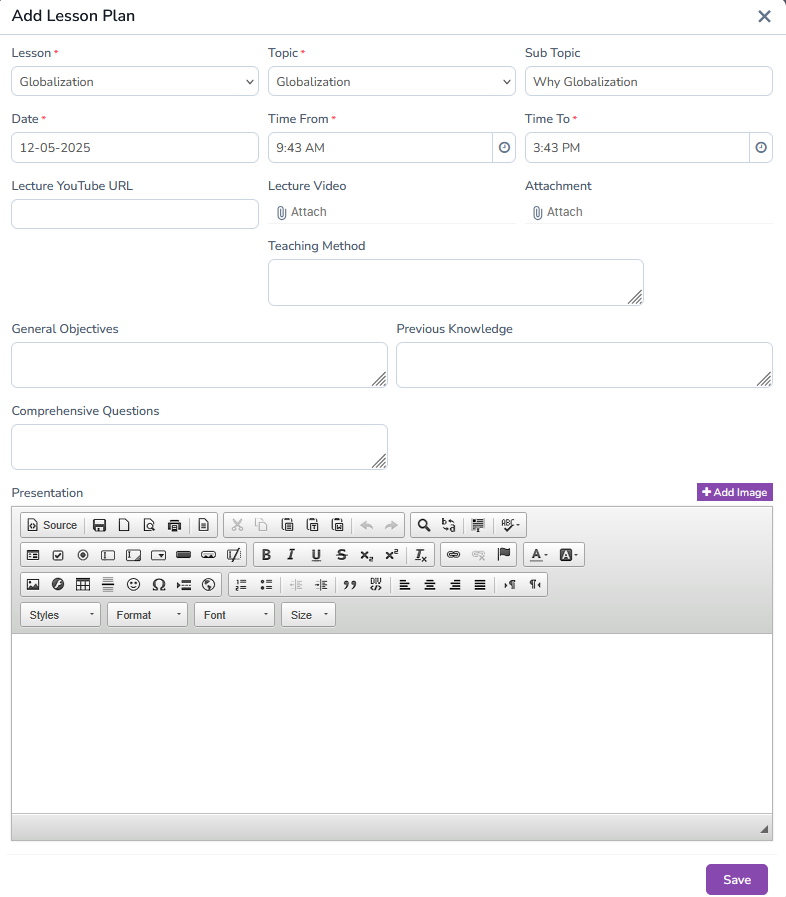
Manage Syllabus Status
Teachers can filter by class, section, subject group, and subject to view the complete list of lessons and topics. This feature helps track the completion status of each topic, ensuring that the syllabus coverage is up to date and well-organized.
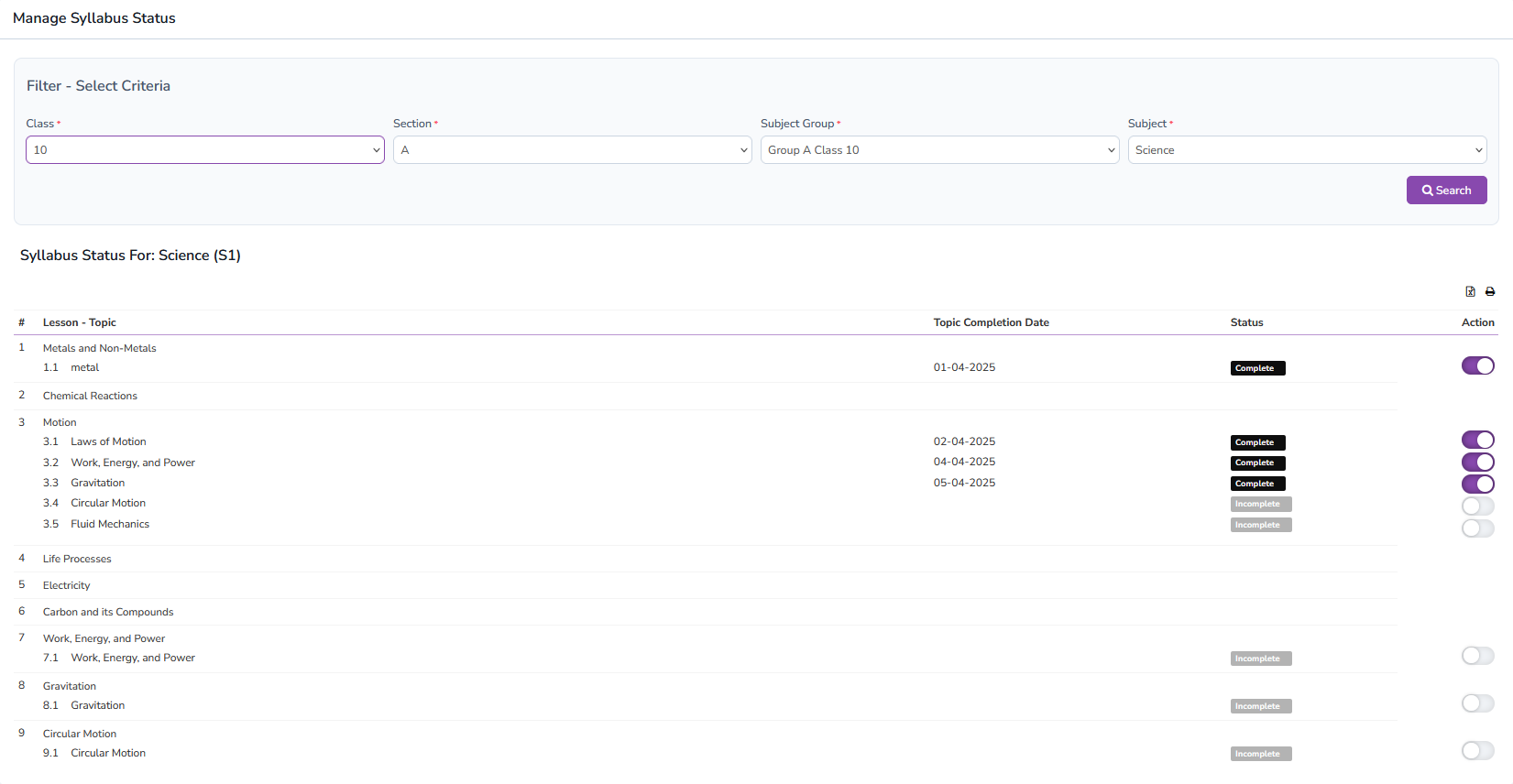
Add Lesson
Teachers can add new lessons by specifying the class, section, subject group, and subject. Previously added lessons can also be viewed, edited, or deleted as needed. The option to print lesson plans is available for easy offline reference.

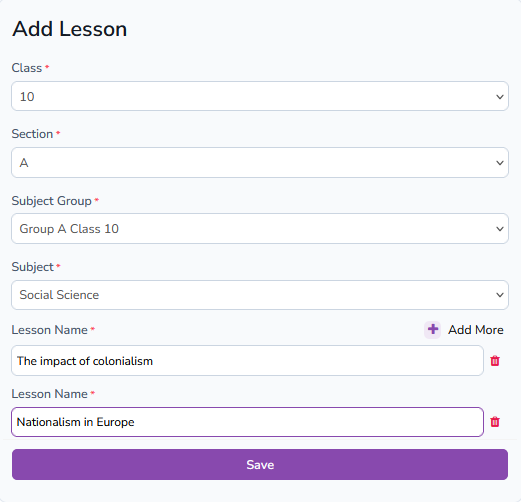
Add lesson and add topic features are also available for easy lesson planning and organization.
Add Topic
Similar to lessons, topics can be added, edited, viewed, or deleted. Teachers can categorize topics according to the curriculum structure, ensuring all essential subtopics are covered comprehensively. This feature enhances lesson planning and topic tracking.
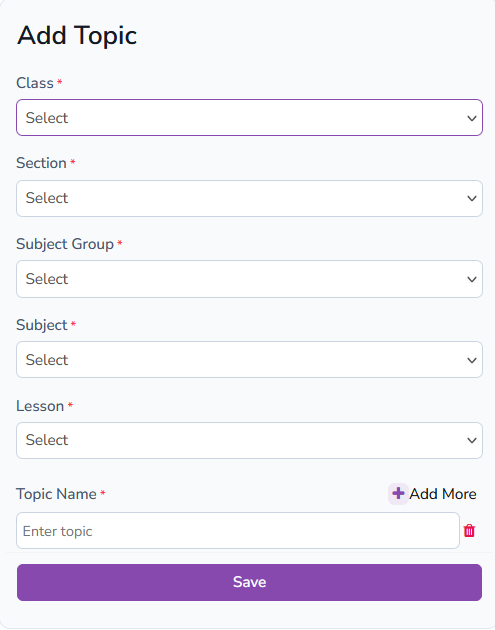

Adding and managing topics efficiently helps teachers systematically cover the curriculum and track progress effectively.
