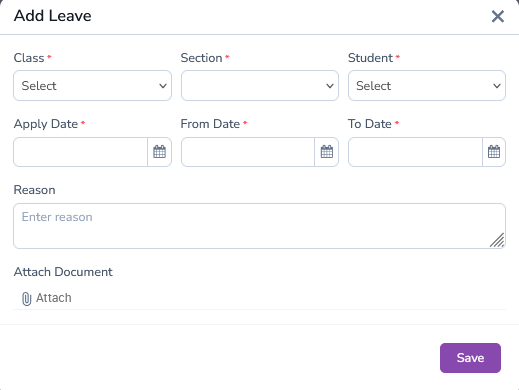Attendance Management
Students Attendance
Teachers can mark attendance by filtering students based on class and section. If the teacher is the class teacher, the list of students will be shown. The default status for all students is set to "Present" for quick entry. Teachers can mark a student as "Absent", "Late", or "Half Day" if needed. If attendance has already been submitted, it will display a message: "Attendance Already Submitted. You Can Edit Record".
Teachers can also mark the entire class as "Holiday" with a single click, saving time when the whole class is absent. After marking attendance, clicking "Save" will store all the entries automatically.
Attendance Entry Form
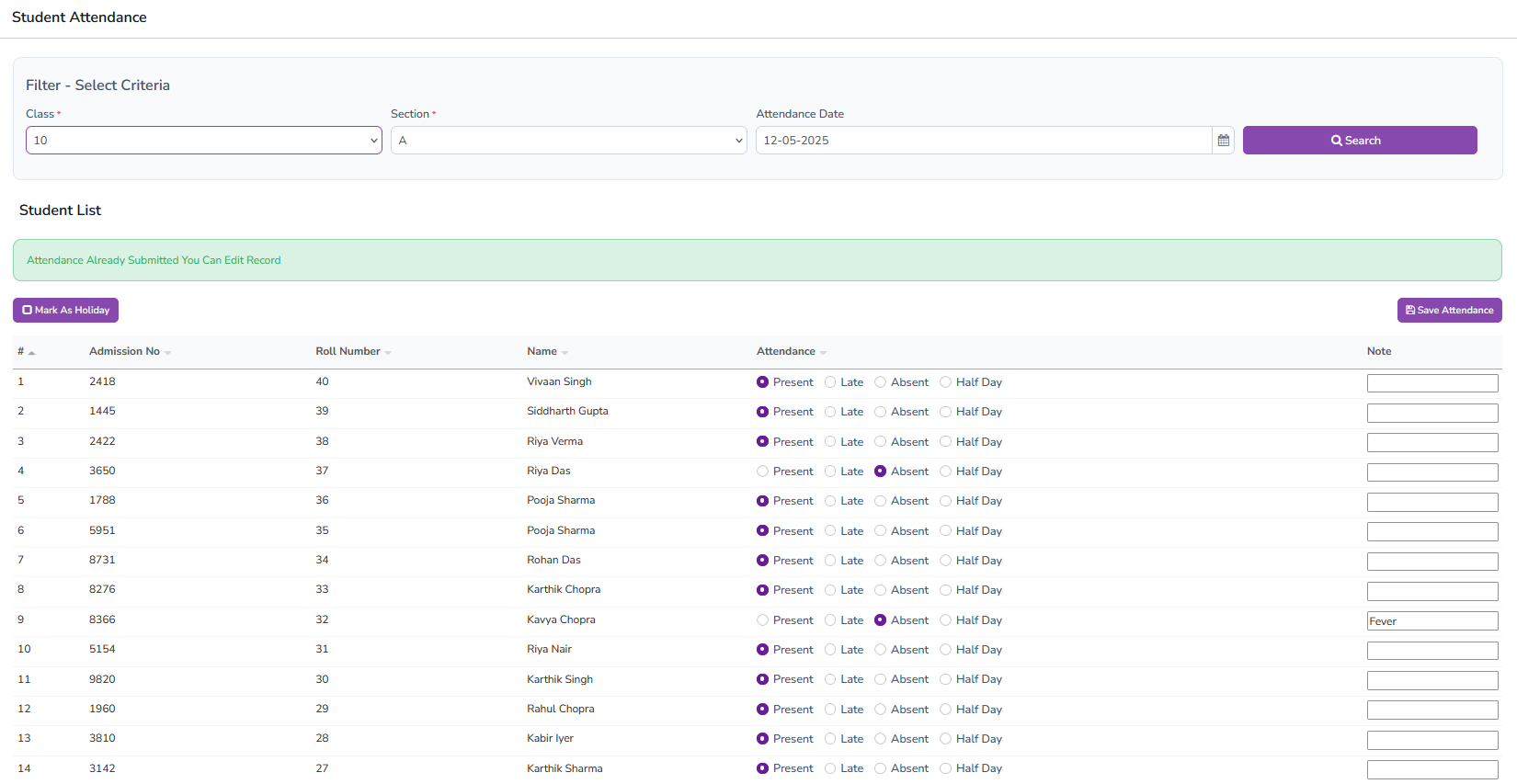
Attendance By Date
This section allows teachers to view the attendance of students filtered by class, section, and date. The UI displays the status as "Present", "Absent", "Late", or "Half Day" directly, giving a quick overview of student presence on a particular date.
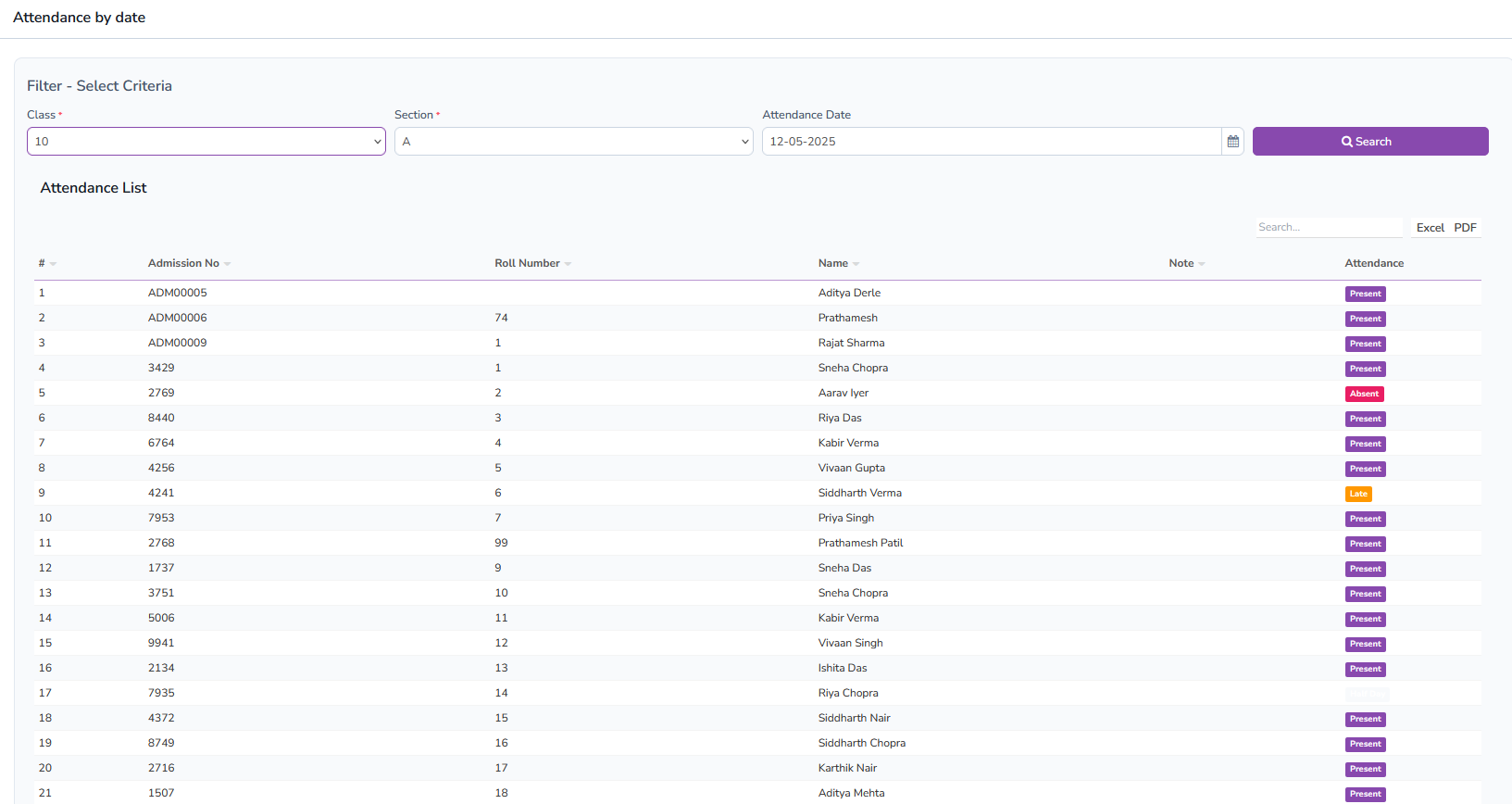
Approve Leave
Teachers can approve or reject student leave applications from this section. Only leaves of students assigned to the class teacher will be displayed. The interface shows a list of leave applications with actions like "Approve", "Reject", "Add Note", and "Delete".
Leave Approval List
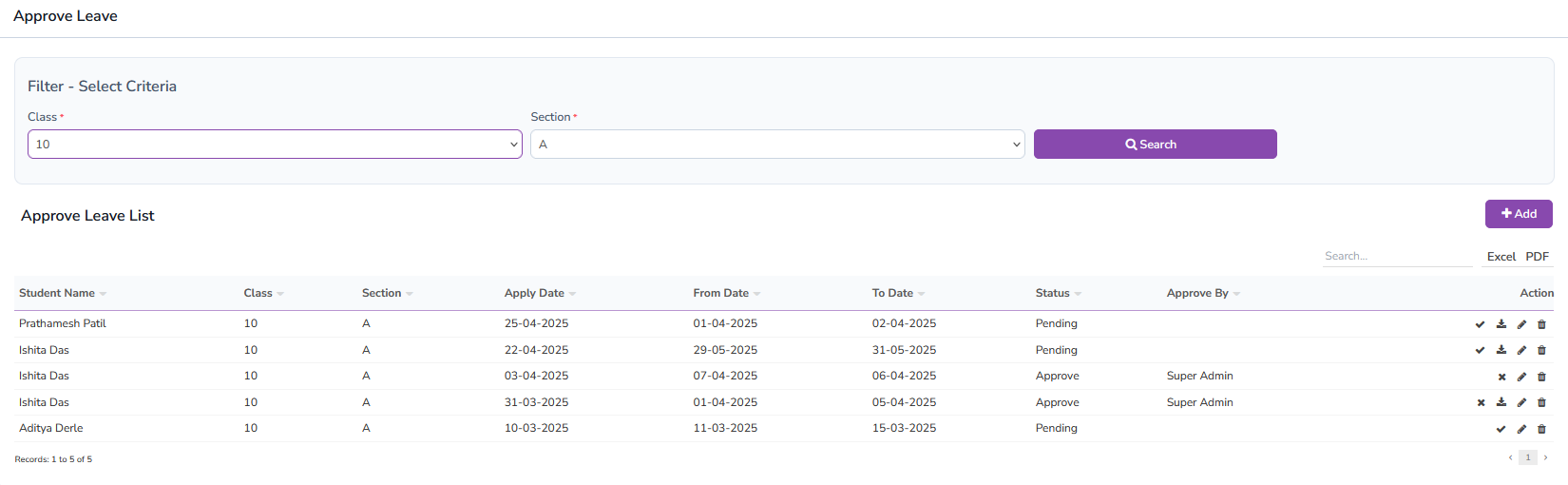
Also Add Students Leave Application