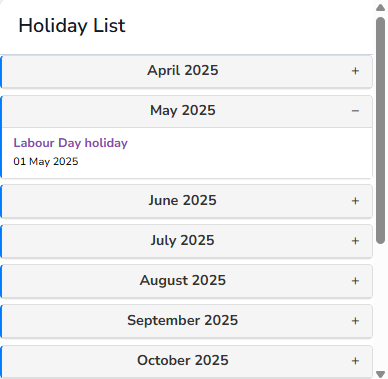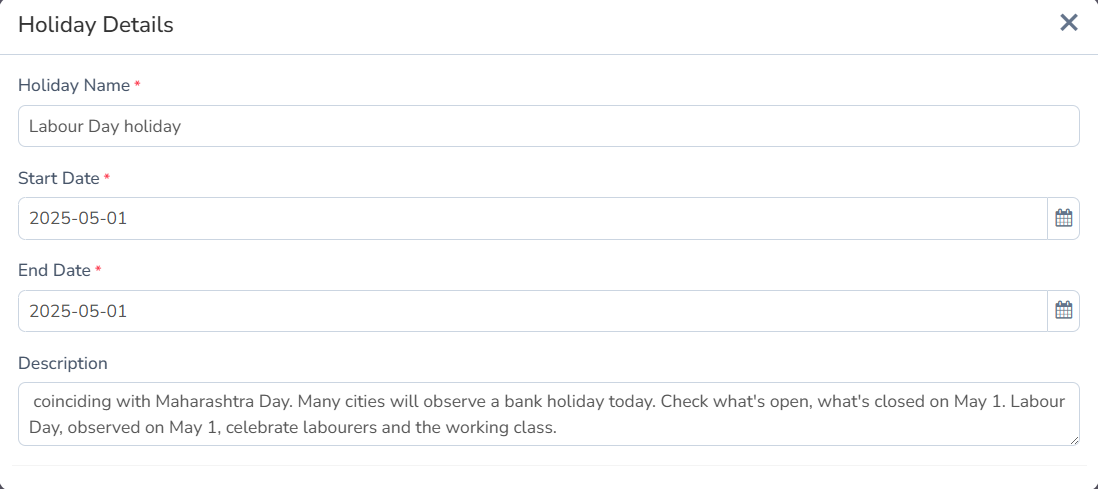Communication
Notice Board
The Notice Board serves as a central hub for all public announcements, urgent notifications, and important updates. It includes information about holidays, exam schedules, event reminders, and any critical announcements for students and staff.
Notices are posted by authorized personnel such as administrators and teachers. Make sure to check the Notice Board regularly to stay updated with the latest information.
You can view the complete list of notices, see details of each announcement, and download attached documents if available.

Rules and Regulations
This section outlines the rules and regulations applicable to both students and staff. These guidelines ensure a disciplined and organized environment within the institution.
Some regulations are common for both students and staff, while others differ based on roles. For example:
- For Students: Attendance policies, dress code, exam conduct, and code of behavior.
- For Staff: Work hours, leave policies, professional conduct, and classroom management.
- Common Rules: Maintaining discipline, respecting institutional property, and following safety protocols.
Rules may be updated periodically, and it is essential to review them to ensure compliance. Any violations can result in disciplinary action as specified by the institution's policies.
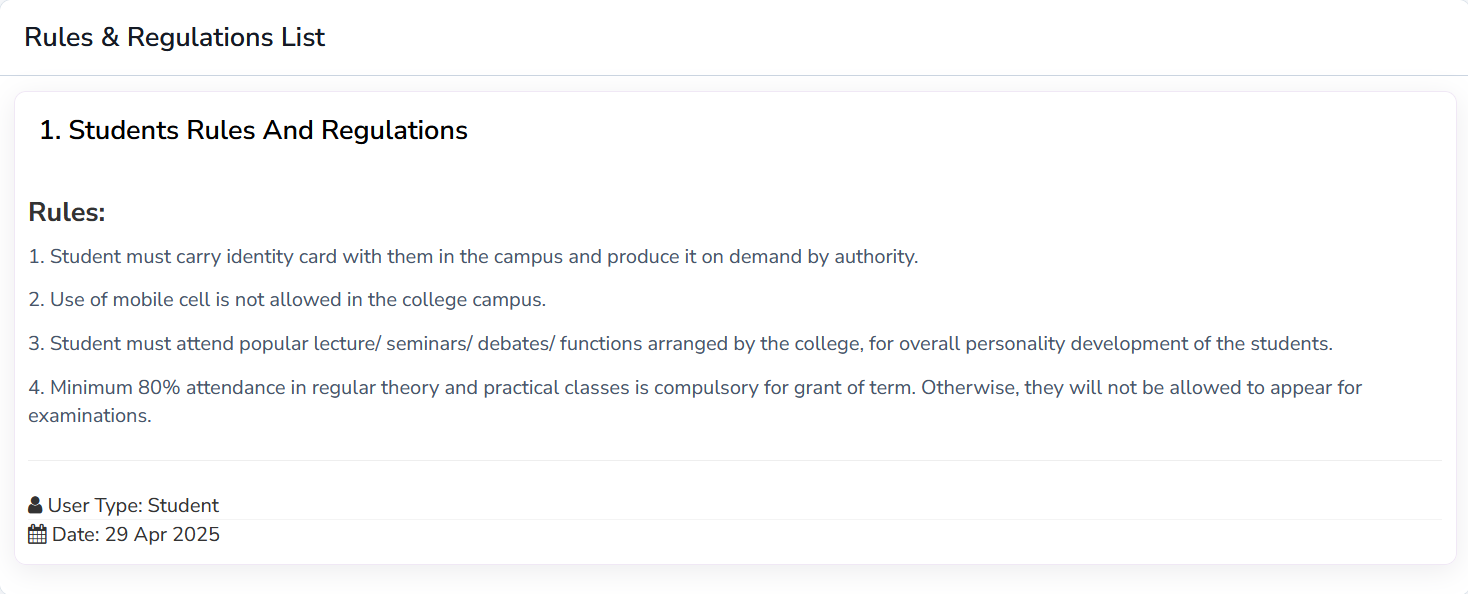
Events
This section displays all upcoming, ongoing, and past events in a calendar format. Events can include school functions, academic activities, celebrations, and important announcements.
Events are color-coded to differentiate between types (e.g., academic, cultural, public). Click on an event to view more details such as event description, date, time, and location.

To-Do List
The to-do list helps students and staff organize tasks and activities efficiently. You can add, update, or mark tasks as completed. This feature ensures you never miss important deadlines or activities.
Typical tasks may include homework submissions, exam preparations, meeting schedules, or project deadlines. The list can be filtered by due date or priority.
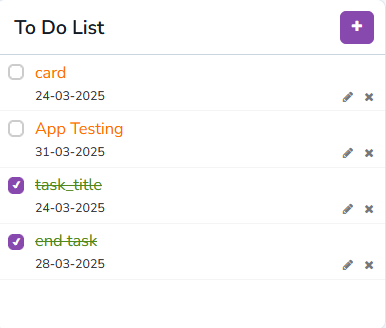
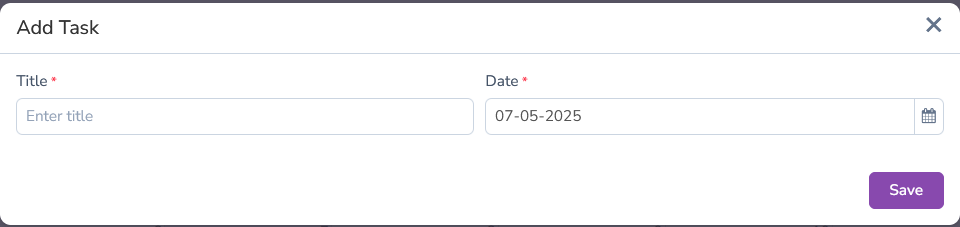
To add a new task, simply click the "Add Task" button, enter the task details such as name, due date, priority, and description. You can then click on "Save" to add it to your to-do list. Tasks can be edited or marked as complete once added.
Each task also has options to edit or delete. Simply click on a task to modify or remove it, and mark the task as complete once finished.
Holiday Lists
View the holiday calendar for the entire academic year. The list is organized month-wise, showing all holidays including public, national, and school-specific holidays. Each holiday entry includes the holiday name and date.
You can switch between months to see upcoming holidays or view holidays for a specific time period. This helps students and staff plan their activities around scheduled breaks.